从零开始的机器学习实践指南
作者:youqing · 2026-01-05 · 阅读时间:9分钟
本文面向刚接触人工智能开发的初级程序员,通过一个完整的图像分类案例,手把手教你使用Python构建第一个AI模型。我们将使用Keras框架和MNIST手写数字数据集,全程包含可运行的代码示例。本文不仅涵盖基础实现,还会深入关键概念的解释,并提供优化与部署的实用技巧,助力你从入门到实战。
一、环境准备与工具介绍
1.1 为什么选择Python和Keras?
Python因其简洁的语法和丰富的库支持,成为AI开发的首选语言。Keras作为TensorFlow的高级API,具有以下优势:
- 易用性:简化了神经网络构建过程,适合快速原型设计。
- 模块化设计:通过“层”(Layer)的概念组合复杂模型。
- 社区支持:拥有大量文档和开源项目参考。
1.2 工具包安装与功能说明
# 基础数据处理
import numpy as np # 高性能数组运算
import pandas as pd # 数据表格处理(虽然本例未使用,但在其他场景常用)
import matplotlib.pyplot as plt # 数据可视化
# 机器学习框架
from tensorflow import keras # 模型构建与训练
from tensorflow.keras import layers # 神经网络层组件
# 数据集
from tensorflow.keras.datasets import mnist # 经典手写数字数据集安装依赖的命令:
pip install tensorflow matplotlib numpy pandas1.3 开发环境配置建议
- Jupyter Notebook:适合交互式调试,可实时查看数据和模型输出。
- GPU加速:若使用NVIDIA显卡,安装CUDA和cuDNN可显著提升训练速度。
- Python版本:推荐3.8+,避免兼容性问题。
二、数据处理:机器学习的基础
2.1 数据集加载与探索
MNIST数据集包含60,000张训练图像和10,000张测试图像,每张为28×28像素的手写数字灰度图。加载数据后,建议先了解数据分布:
# 加载数据集
(train_images, train_labels), (test_images, test_labels) = mnist.load_data()
# 输出基本信息
print(f"训练集维度: {train_images.shape}") # (60000, 28, 28)
print(f"标签类别数: {len(np.unique(train_labels))}") # 10(0-9)2.2 数据预处理的必要性
原始像素值范围为0-255,直接输入模型会导致数值不稳定,归一化(Normalization)是关键步骤:
# 将像素值缩放到0-1之间
train_images = train_images.astype("float32") / 255
test_images = test_images.astype("float32") / 255
# 添加通道维度(CNN要求输入形状为[高度, 宽度, 通道数])
train_images = np.expand_dims(train_images, -1) # 形状变为(60000, 28, 28, 1)
test_images = np.expand_dims(test_images, -1)
# 标签转换为One-Hot编码
num_classes = 10
train_labels = keras.utils.to_categorical(train_labels, num_classes)
test_labels = keras.utils.to_categorical(test_labels, num_classes)2.3 数据可视化:理解输入特征
通过可视化样本,检查数据质量并直观理解模型的学习目标:
plt.figure(figsize=(10,5))
for i in range(15):
plt.subplot(3,5,i+1)
plt.imshow(train_images[i].squeeze(), cmap='gray') # 移除通道维度显示图像
plt.title(f"Label: {np.argmax(train_labels[i])}")
plt.axis('off')
plt.tight_layout()
plt.show()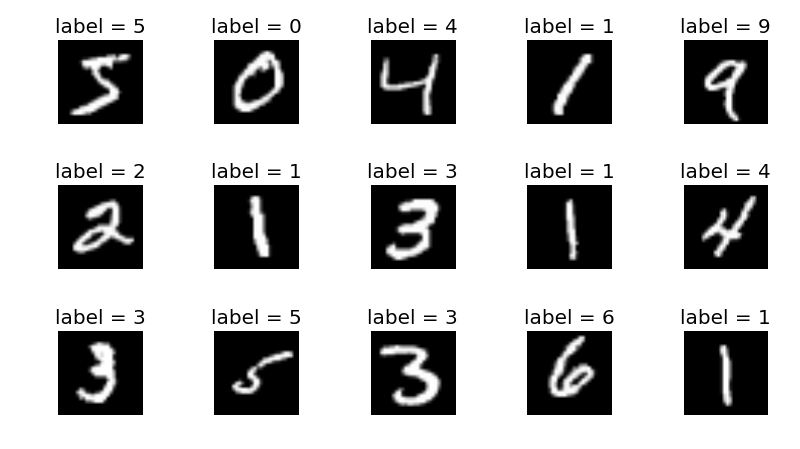 三、构建神经网络模型
三、构建神经网络模型
3.1 卷积神经网络(CNN)的设计原理
CNN通过局部感知和权值共享高效处理图像数据,核心组件包括:
- 卷积层(Conv2D):提取局部特征(如边缘、纹理)。
- 池化层(MaxPooling2D):降低空间维度,增强模型鲁棒性。
- 全连接层(Dense):将特征映射到类别概率。
3.2 模型架构实现
model = keras.Sequential(
[
layers.Input(shape=(28, 28, 1)),
# 第一卷积块:32个3x3卷积核,ReLU激活
layers.Conv2D(32, kernel_size=(3, 3), activation="relu"),
layers.MaxPooling2D(pool_size=(2, 2)), # 输出形状变为(13, 13, 32)
# 第二卷积块:64个3x3卷积核
layers.Conv2D(64, kernel_size=(3, 3), activation="relu"),
layers.MaxPooling2D(pool_size=(2, 2)), # 输出形状(5, 5, 64)
# 全连接层
layers.Flatten(), # 将3D特征展平为1D向量(5*5*64=1600)
layers.Dropout(0.5), # 随机丢弃50%神经元,防止过拟合
layers.Dense(num_classes, activation="softmax") # 输出10个类别的概率
]
)
model.summary() # 打印模型结构模型结构输出示例:
Total params: 34,826
Trainable params: 34,826
Non-trainable params: 03.3 模型编译:配置学习过程
model.compile(
loss="categorical_crossentropy", # 多分类交叉熵损失函数
optimizer="adam", # 自适应学习率优化器
metrics=["accuracy"] # 监控准确率
)四、模型训练与评估
4.1 训练过程参数解析
batch_size = 128 # 每次迭代使用的样本数
epochs = 15 # 遍历整个训练集的次数
history = model.fit(
train_images,
train_labels,
batch_size=batch_size,
epochs=epochs,
validation_split=0.1 # 10%训练数据作为验证集
)- Batch Size:影响内存使用和训练速度,较小的值适合小显存GPU。
- Epochs:需平衡训练时间与模型性能,避免过拟合。
4.2 训练过程可视化
# 绘制训练曲线
plt.figure(figsize=(12, 5))
# 准确率曲线
plt.subplot(1, 2, 1)
plt.plot(history.history['accuracy'], label='Training Accuracy')
plt.plot(history.history['val_accuracy'], label='Validation Accuracy')
plt.title('Accuracy Evolution')
plt.xlabel('Epoch')
plt.ylabel('Accuracy')
plt.legend()
# 损失曲线
plt.subplot(1, 2, 2)
plt.plot(history.history['loss'], label='Training Loss')
plt.plot(history.history['val_loss'], label='Validation Loss')
plt.title('Loss Evolution')
plt.xlabel('Epoch')
plt.ylabel('Loss')
plt.legend()
plt.tight_layout()
plt.show() 4.3 模型评估与过拟合判断
4.3 模型评估与过拟合判断
score = model.evaluate(test_images, test_labels, verbose=0)
print("测试集损失:", score[0]) # 理想值应接近验证损失
print("测试集准确率:", score[1]) # 高于98%表明模型表现优秀- 过拟合迹象:若训练准确率远高于验证准确率,需增加Dropout或数据增强。
五、模型应用与部署
5.1 单样本预测实现
def predict_sample(model, image):
img = image.astype("float32") / 255
img = np.expand_dims(img, axis=0) # 添加批次维度
img = np.expand_dims(img, axis=-1) # 添加通道维度
prediction = model.predict(img)
return np.argmax(prediction)
# 随机测试样本预测
sample_index = np.random.randint(0, len(test_images))
plt.imshow(test_images[sample_index].squeeze(), cmap='gray')
plt.title(f"预测: {predict_sample(model, test_images[sample_index])}\n真实: {np.argmax(test_labels[sample_index])}")
plt.axis('off')
plt.show()5.2 模型保存与加载
# 保存完整模型(包括结构和权重)
model.save("mnist_cnn.h5")
# 加载模型进行推理
loaded_model = keras.models.load_model("mnist_cnn.h5")5.3 使用Flask部署API服务
from flask import Flask, request, jsonify
import numpy as np
from PIL import Image
import io
app = Flask(__name__)
model = keras.models.load_model("mnist_cnn.h5")
@app.route('/predict', methods=['POST'])
def predict():
# 接收上传的图像文件
file = request.files['image']
img = Image.open(io.BytesIO(file.read())).convert('L') # 转为灰度图
img = img.resize((28, 28)) # 调整尺寸
# 预处理
img_array = np.array(img) / 255.0
img_array = np.expand_dims(img_array, axis=(0, -1)) # 添加批次和通道维度
# 预测并返回结果
prediction = model.predict(img_array)
return jsonify({'prediction': int(np.argmax(prediction))})
if __name__ == '__main__':
app.run(host='0.0.0.0', port=5000)测试API:
curl -X POST -F "image=@test_image.png" http://localhost:5000/predict
# 预期返回:{"prediction": 7}六、模型优化与进阶学习
6.1 性能优化技巧
- 数据增强:通过旋转、平移、缩放生成更多训练样本。
from keras.preprocessing.image import ImageDataGenerator
datagen = ImageDataGenerator(rotation_range=10, zoom_range=0.1)
model.fit(datagen.flow(train_images, train_labels, batch_size=32))- 超参数调优:使用Keras Tuner自动搜索最佳学习率、层数等。
- 迁移学习:复用预训练模型(如VGG16)的特征提取层。
6.2 常见问题解答(FAQ)
- Q:训练时损失值不下降?
- 检查学习率是否过小,尝试增大
learning_rate。 - 确认输入数据是否已正确归一化。
- Q:模型预测结果全为同一类别?
- 可能是类别不平衡问题,检查数据分布。
- 尝试初始化不同的随机种子。
6.3 推荐学习路径
- 基础巩固:学习线性代数、概率论基础。
- 框架进阶:掌握TensorFlow的底层API和自定义训练循环。
- 项目实战:参加Kaggle竞赛(如Digit Recognizer)。
- 扩展应用:探索自然语言处理(NLP)或强化学习。
总结
通过本教程,你已掌握了使用Python和Keras开发AI模型的完整流程。从数据预处理到模型部署,每个环节都至关重要。建议在实际项目中尝试调整模型结构(如增加LSTM处理时序数据),或探索更复杂的应用场景(如目标检测)。记住,持续实践和参与开源社区是提升技能的最佳途径。
热门推荐
一个账号试用1000+ API
助力AI无缝链接物理世界 · 无需多次注册
3000+提示词助力AI大模型
和专业工程师共享工作效率翻倍的秘密
最新文章
- 2026大学生寒假兼职新风口:从送外卖到做AI副业,你还在靠体力赚零花钱吗?
- 如何获取Microsoft API Key 密钥实现bing搜索分步指南
- Google Pay UPI 注册与集成指南
- 香港支付宝可以绑定大陆银行卡吗?详解使用方法与步骤
- New API架构:探索现代软件开发的新趋势
- 什么是 Wandb
- 在 Golang 中实现 JWT 令牌认证
- 如何使用 Google News API 获取实时新闻数据
- Google DeepMind发布 Genie 3与Shopify:2小时上线电商3D样板间实战
- FLUX.1 Kontext API 使用完全指南:解锁文本驱动的智能图像编辑
- 如何防范User-Agent信息伪装引发的API访问风险
- 苹果支付流程:从零开始的接入指南